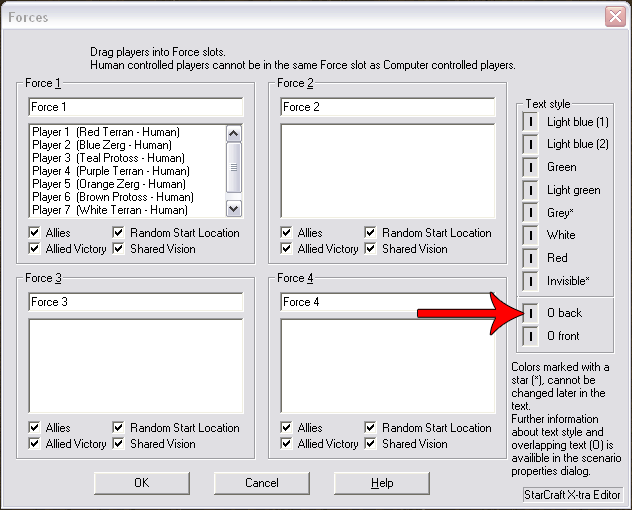Manthus_X
Member
Hey,
I usto have a site bookmarked and it was all green... it offered sc tutorials but I cant find it anymore.
One thing it had was a square you can copy and paste (like the ones you use to change color or text) and it would auto center your text in the middle of the screen. Does anyone know where I can get this now?
X
I usto have a site bookmarked and it was all green... it offered sc tutorials but I cant find it anymore.
One thing it had was a square you can copy and paste (like the ones you use to change color or text) and it would auto center your text in the middle of the screen. Does anyone know where I can get this now?
X