halfling690
Member
- Joined
- Mar 14, 2005
- Messages
- 6
- Reaction score
- 0
Mod install for PC and Mac

I'm not Professing to be the Mr know it all, but this has been how I install all my Mods and also teach others how to install mods and it has worked great. Word to the wise if you can't follow this you may want to write down the terms or you don't understand then refer to your user manual. or simply search the web at Askjeeves.com for your answers. Again this is the way I do my Mod installs and it works basically 100% of the time. While there is other ways to accomplish the same feat I find this the best for the main reason there is no risk at all of file or data corruption and if for any reason you wish to unistall the mod all you would have to do is delete the folder and the shortcut and your done.
For the past few years I have searched the web, and sites that host or at least have mods to download and install. The one question I always had was how do you install a mod easily. While some people tried to explain how, they invariably came short in simplistic statements. I hope to clear this up for 99% of the mods out there. This is not intended to teach all aspects of Mod install just merely an alternate way I have figured out without fear of corrupting your original game folder or files. I do however require the user to already to know how to create folders and shortcuts.
If you don't know how to do these tasks then Stop right Here.
If your reading this, here is what I have done to install mods successfully 99% of the time.
First you will need to find your Diablo II folder. If you have not changed the default install Path you will find it at C:\Program files\Diablo II. In this folder I make New folder called MOD. When I download a Mod, such as a Drop mod , Boss mod, or what ever mod suits your interests I would extract this file that is normally in a ZIP format to a New folder again inside the MOD folder I originally created in my Diablo II folder.
** Time for a recap. I have a new folder inside Diablo II called MOD and now inside this folder I have another folder for the Mod I just extracted, for Examble Boss Mod.**
Now to make sure all is setup right, go into your extracted folder and verify what files you have in there. There is only two Possible setups that are currently used by modders now. One is probably the easiest for users but more of a pain in the @rse for modders to re-edit to fix any flaws that arise is called the Patch mod.
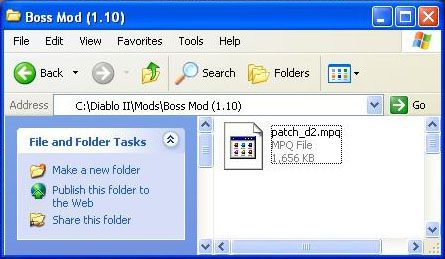
However in the recent Past I have come across a few mods that the Modder renamed the Patch file to something like Bossmod.mpq. If this is ever the case Just Rename it Patch_d2.mpq.
The Next type of Mod that modders like to make is called the direct mod, because it leaves the mod available to re-edit it if there is a flaw that they have to fix. This is also refered to as a Beta mod. But all mods in some way or another are Beta's.
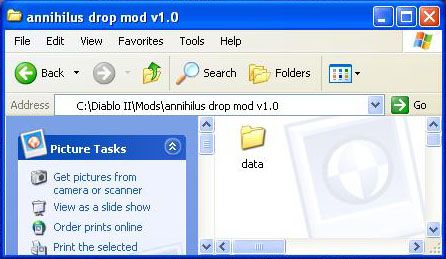
As you can see here there is a folder and if you look inside this folder you will see more folders and some files. This is how the Modder alters what happens in the game to change the monster difficulties, change the rate of drop of items, and even remap the game areas.
Now that you have your Mods in there folders, it's time to create some shortcuts. Just so we are clear on this idea I make a folder on the Desktop and call it Diablo, and then I put all my shortcuts for the game in here.

At this point you should only have one shortcut for Diablo II - Lords of Destruction. I do however need you to make copies of the original shortcut for as many as you will have Mods. As you can see on my example there are three such shortcuts. One is the original Diablo and the other two are the Mods I have chosen for this example. Here is a view of the Property of the original shortcut.
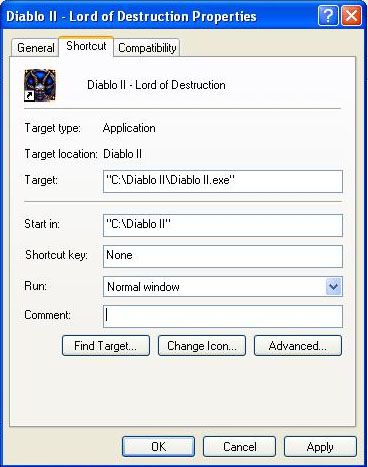
what I need for you to learn is where to edit and and what time you edit. Since this is a normal shorcut this is fine and works great for the original game but if we look at a Patch mod shortcut you will see some slight changes.
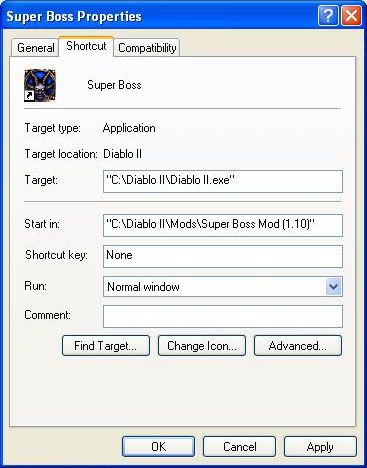
As you can see the only change that has been made was the addition of \Mod\Super Boss Mod (1.10) done to the Start in line. This type of script will be the same for all Patch_d2.mpq Mods just change the name of the folder of the mod and it will work fine. Now lets look at a Direct Mod.
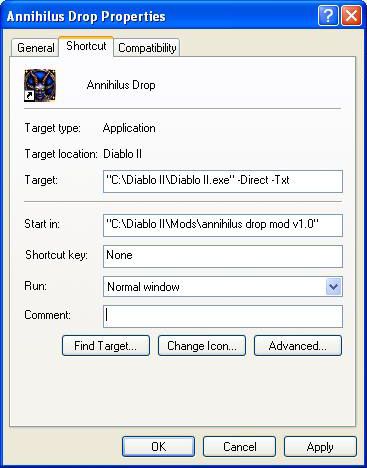
Again you can see some slight changes here as well. This time the change is not only in the start in line but also in the Target line too. By simply adding -Direct -Txt will allow the non Patch_d2 mods function. A word of caution, spelling is everything. What I mean is if you type the path of your mod in the start in line and you get an error. Make sure you spelled the names correctly and on the direct mods there is a Space just before the - symbols if you don't it will give you an error of an incorrect path or file name.
Before I forget if after you edit your start in or your target and you get no error hit the tab at the top called General and type the name of your mod then click okay. If you have followed all the steps I have laid out for you your next step is to enjoy your new mods.
If your wondering how to unistall your mods forever simply go into your Mod folder and delete the folder for that mod.
Here is one last closing thought for the few that have no clue on how to play a mod game. What I have just taught you here is my setup process in order for you to play a mod you simply click on the shortcut with the name of the mod that you wish to play. If you want to change from one mod to the next you have to totally exit the game to click on a differant shortcut.
Important Info you should always use a new character for each mod you Play, or you risk the chance of corupting your character and never be able to use them again. If you already have made a back up copy then disregaurd this note because you already have taken the precaution of never using them again.
**********{Macintosh Mod Install }**********
For those that have a Macintosh your not totally left out in the cold. However your situation is a little differant and some may think it's some what of a Pain.
Again I recommend you make a seperate folders for Each Mod you Download. Then put them in a single folder called MOD much like in the documentation.
Here is your limits for Mods are concerned. You can only use the Patch_d2.mpq type mods and when you locate your diablo II directory you will see one of two file types.
Classic OS 9 the file type will be Diablo II Patch
OS X the file type will be Diablo II Patch (carbon)
I'm sorry if this is a pain but I don't really know of a simpler way and if you find one I would be gratefull and update this. But for now the first thing you have to do is find the file that you fall into and simply rename it like Diablo II Patch original Then just copy and paste the mod file here.
Make sure the Mod file that was originally Patch_d2.mpq or Bossmod.mpq is Renamed to Diablo II Patch or Diablo II Patch (carbon) which ever is on your Macintosh and your mods will work just as well.
I'm not Professing to be the Mr know it all, but this has been how I install all my Mods and also teach others how to install mods and it has worked great. Word to the wise if you can't follow this you may want to write down the terms or you don't understand then refer to your user manual. or simply search the web at Askjeeves.com for your answers. Again this is the way I do my Mod installs and it works basically 100% of the time. While there is other ways to accomplish the same feat I find this the best for the main reason there is no risk at all of file or data corruption and if for any reason you wish to unistall the mod all you would have to do is delete the folder and the shortcut and your done.
For the past few years I have searched the web, and sites that host or at least have mods to download and install. The one question I always had was how do you install a mod easily. While some people tried to explain how, they invariably came short in simplistic statements. I hope to clear this up for 99% of the mods out there. This is not intended to teach all aspects of Mod install just merely an alternate way I have figured out without fear of corrupting your original game folder or files. I do however require the user to already to know how to create folders and shortcuts.
If you don't know how to do these tasks then Stop right Here.
If your reading this, here is what I have done to install mods successfully 99% of the time.
First you will need to find your Diablo II folder. If you have not changed the default install Path you will find it at C:\Program files\Diablo II. In this folder I make New folder called MOD. When I download a Mod, such as a Drop mod , Boss mod, or what ever mod suits your interests I would extract this file that is normally in a ZIP format to a New folder again inside the MOD folder I originally created in my Diablo II folder.
** Time for a recap. I have a new folder inside Diablo II called MOD and now inside this folder I have another folder for the Mod I just extracted, for Examble Boss Mod.**
Now to make sure all is setup right, go into your extracted folder and verify what files you have in there. There is only two Possible setups that are currently used by modders now. One is probably the easiest for users but more of a pain in the @rse for modders to re-edit to fix any flaws that arise is called the Patch mod.
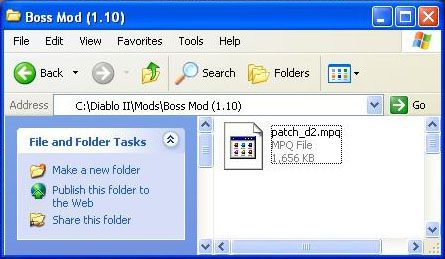
However in the recent Past I have come across a few mods that the Modder renamed the Patch file to something like Bossmod.mpq. If this is ever the case Just Rename it Patch_d2.mpq.
The Next type of Mod that modders like to make is called the direct mod, because it leaves the mod available to re-edit it if there is a flaw that they have to fix. This is also refered to as a Beta mod. But all mods in some way or another are Beta's.
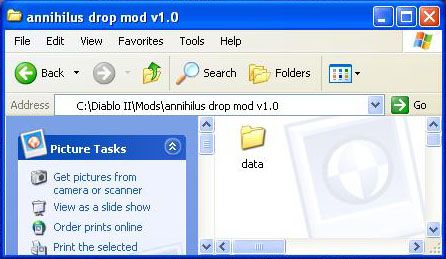
As you can see here there is a folder and if you look inside this folder you will see more folders and some files. This is how the Modder alters what happens in the game to change the monster difficulties, change the rate of drop of items, and even remap the game areas.
Now that you have your Mods in there folders, it's time to create some shortcuts. Just so we are clear on this idea I make a folder on the Desktop and call it Diablo, and then I put all my shortcuts for the game in here.

At this point you should only have one shortcut for Diablo II - Lords of Destruction. I do however need you to make copies of the original shortcut for as many as you will have Mods. As you can see on my example there are three such shortcuts. One is the original Diablo and the other two are the Mods I have chosen for this example. Here is a view of the Property of the original shortcut.
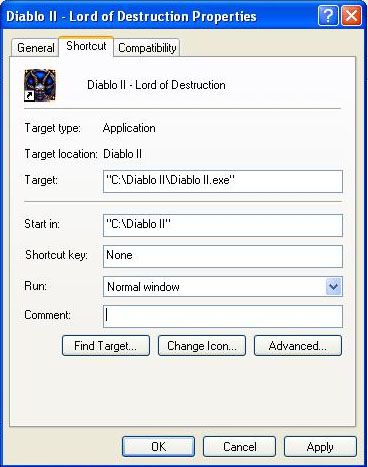
what I need for you to learn is where to edit and and what time you edit. Since this is a normal shorcut this is fine and works great for the original game but if we look at a Patch mod shortcut you will see some slight changes.
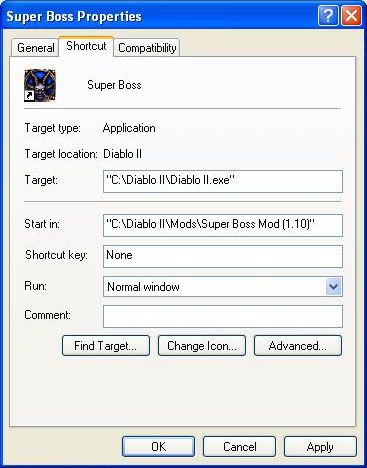
As you can see the only change that has been made was the addition of \Mod\Super Boss Mod (1.10) done to the Start in line. This type of script will be the same for all Patch_d2.mpq Mods just change the name of the folder of the mod and it will work fine. Now lets look at a Direct Mod.
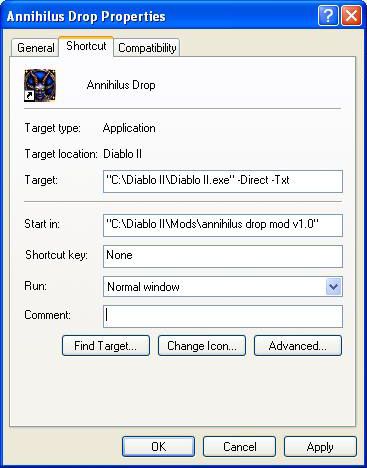
Again you can see some slight changes here as well. This time the change is not only in the start in line but also in the Target line too. By simply adding -Direct -Txt will allow the non Patch_d2 mods function. A word of caution, spelling is everything. What I mean is if you type the path of your mod in the start in line and you get an error. Make sure you spelled the names correctly and on the direct mods there is a Space just before the - symbols if you don't it will give you an error of an incorrect path or file name.
Before I forget if after you edit your start in or your target and you get no error hit the tab at the top called General and type the name of your mod then click okay. If you have followed all the steps I have laid out for you your next step is to enjoy your new mods.
If your wondering how to unistall your mods forever simply go into your Mod folder and delete the folder for that mod.
Here is one last closing thought for the few that have no clue on how to play a mod game. What I have just taught you here is my setup process in order for you to play a mod you simply click on the shortcut with the name of the mod that you wish to play. If you want to change from one mod to the next you have to totally exit the game to click on a differant shortcut.
Important Info you should always use a new character for each mod you Play, or you risk the chance of corupting your character and never be able to use them again. If you already have made a back up copy then disregaurd this note because you already have taken the precaution of never using them again.
**********{Macintosh Mod Install }**********
For those that have a Macintosh your not totally left out in the cold. However your situation is a little differant and some may think it's some what of a Pain.
Again I recommend you make a seperate folders for Each Mod you Download. Then put them in a single folder called MOD much like in the documentation.
Here is your limits for Mods are concerned. You can only use the Patch_d2.mpq type mods and when you locate your diablo II directory you will see one of two file types.
Classic OS 9 the file type will be Diablo II Patch
OS X the file type will be Diablo II Patch (carbon)
I'm sorry if this is a pain but I don't really know of a simpler way and if you find one I would be gratefull and update this. But for now the first thing you have to do is find the file that you fall into and simply rename it like Diablo II Patch original Then just copy and paste the mod file here.
Make sure the Mod file that was originally Patch_d2.mpq or Bossmod.mpq is Renamed to Diablo II Patch or Diablo II Patch (carbon) which ever is on your Macintosh and your mods will work just as well.
